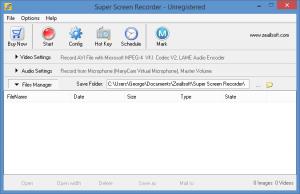Super Screen Recorder
6.0
Size: 2.96 MB
Downloads: 6937
Platform: Windows (All Versions)
Two tasks can be performed with Super Screen Recorder. Number one: you can use the application to take screenshots of whatever is displayed on your PC’s screen. And number two: you can use the application to make video recordings of whatever is displayed on your PC’s screen. The video recording process can be launched manually (click a button or use a hotkey) and it can be scheduled to run automatically.
The system requirements for running Super Screen Recorder are: 400MHz processor, 128MB of RAM, true color video card 1024x768, 32 bit. Windows 2000, 2003, XP, Vista, 7, and 8 are supported.
Your PC, even if it is an older model, will have no problems meeting the system requirements presented above. And you won’t have any problems completing the Super Screen Recorder installation process.
The toolbar at the top of the application’s interface allows you to access the settings menu, set up a recording schedule, and more. Underneath this toolbar there are three sections:
Video Settings – choose the output format (AVI or WMV), set FPS, and more.
Audio Settings – choose if you want the recording to include audio, select the audio input, device, and format.
Files Manager – view and manage all the screenshots and videos you recorded with Super Screen Recorder.
From a functionality point of view, you can expect to get the following from Super Screen Recorder: take screenshots; record videos, complete with audio; capture the cursor; use hotkeys to launch the recording process, pause it, or stop it; use a hotkey to take a screenshot; schedule recordings to run automatically; easily manage captured media; add watermarks to media.
Super Screen Recorder is free to use for a trial period of 7 days.
Take screenshots or create video recordings of whatever is on your screen. With Super Screen Recorder you can do both.
Pros
The system requirements for running Super Screen Recorder are very low. The interface is very easy to navigate. Hotkeys are supported. Record videos as AVI or WMV; the videos can include the cursor and audio from the input device of your choosing.
Cons
Trial limitations: 7-day trial, nag screen.
Super Screen Recorder
6.0
Download
Super Screen Recorder Awards

Super Screen Recorder Editor’s Review Rating
Super Screen Recorder has been reviewed by George Norman on 07 May 2014. Based on the user interface, features and complexity, Findmysoft has rated Super Screen Recorder 4 out of 5 stars, naming it Excellent